RTC
本文介绍 RTC(实时时钟)的功能和使用方法。
模块介绍
RTC(Real-Time Clock,实时时钟)主要用于计时、产生闹钟等功能,并维护系统时间。RTC 通常配有一颗备用电池,因此即使系统掉电,RTC 也能在备用电池的供电下继续正常工作。
功能介绍
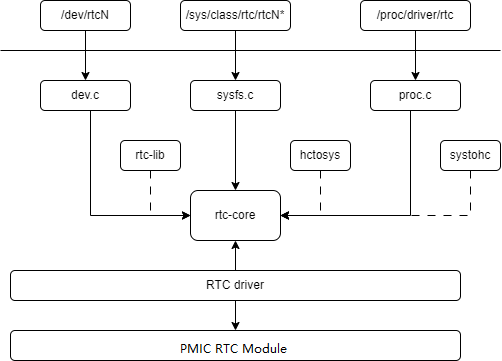
dev/sysfs/proc层:接口层,负责向用户空间提供操作节点及相关接口rtc-core层:为 RTC 驱动提供一套 API,完成设备与驱动的注册等RTC 驱动层:具体实现 RTC 的核心功能,如设置时间、设置闹钟等
源码结构介绍
drivers/rtc/
├── class.c
├── dev.c
├── interface.c
├── Kconfig
├── lib.c
├── Makefile
├── proc.c
├── rtc-core.h
├── rtc-spt-pmic.c
├── sysfs.c
关键特性
特性
- 支持日历、闹钟、秒计数
配置介绍
主要包括 驱动使能配置 和 DTS 配置
CONFIG配置
CONFIG_RTC_DRV_SPT_PMIC:
If you say yes here you will get support for the
RTC of Spacemit spm8xxx PMIC.
Symbol: RTC_DRV_SPT_PMIC [=y]
Type : tristate
Defined at drivers/rtc/Kconfig:721
Prompt: Spacemit spm8xxx RTC
Depends on: RTC_CLASS [=y] && I2C [=y] && MFD_SPACEMIT_PMIC [=y]
Location:
-> Device Drivers
-> Real Time Clock (RTC_CLASS [=y])
-> Spacemit spm8xxx RTC (RTC_DRV_SPT_PMIC [=y])
DTS 配置
&i2c8 {
pinctrl-names = "default";
pinctrl-0 = <&pinctrl_i2c8>;
status = "okay";
spm8821@41 {
compatible = "spacemit,spm8821";
reg = <0x41>;
interrupt-parent = <&intc>;
interrupts = <64>;
status = "okay";
....
ext_rtc: rtc {
compatible = "pmic,rtc,spm8821";
};
};
};
接口描述
RTC 驱动注册后会生成字符设备节点 /dev/rtcN,应用层只需按照 Linux 系统中标准的 RTC 编程方式进行访问即可。
API介绍
#define devm_rtc_register_device(device) \
__devm_rtc_register_device(THIS_MODULE, device)
int __devm_rtc_register_device(struct module *owner, struct rtc_device *rtc) -- rtc设备注册
测试介绍
详见内核文档:
Documentation/ABI/testing/rtc-cdev
下面用伪代码的方式阐述测试方法:
1. fd = open("/dev/rtcN", xxx) // 打开 RTC 设备
2. ioctl(fd, RTC_SET_TIME, ...) // 设置 RTC 时间
3. ioctl(fd, RTC_RD_TIME, ...) // 读取 RTC 时间
4. ioctl(fd, RTC_ALM_SET, ...) // 设置 RTC 闹钟
5. ioctl(fd, RTC_AIE_ON, ...) // 使能 RTC
6. ioctl(fd, RTC_ALM_READ, ...) // 读取 RTC 闹钟